Install Steam
login
|
language
简体中文 (Simplified Chinese)
繁體中文 (Traditional Chinese)
日本語 (Japanese)
한국어 (Korean)
ไทย (Thai)
Български (Bulgarian)
Čeština (Czech)
Dansk (Danish)
Deutsch (German)
Español - España (Spanish - Spain)
Español - Latinoamérica (Spanish - Latin America)
Ελληνικά (Greek)
Français (French)
Italiano (Italian)
Bahasa Indonesia (Indonesian)
Magyar (Hungarian)
Nederlands (Dutch)
Norsk (Norwegian)
Polski (Polish)
Português (Portuguese - Portugal)
Português - Brasil (Portuguese - Brazil)
Română (Romanian)
Русский (Russian)
Suomi (Finnish)
Svenska (Swedish)
Türkçe (Turkish)
Tiếng Việt (Vietnamese)
Українська (Ukrainian)
Report a translation problem


 Korea, Democratic People's Republic of
Korea, Democratic People's Republic of 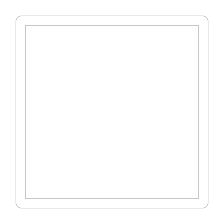












2) Take the number in your address bar after "&id=", convert it to hexadecimal (with i.e. Windows Calculator) and save it somewhere: you need it later.
3) Subscribe to your map, let Portal 2 download it.
4) Locate the .bsp file of your map in steamapps/common/portal 2/portal2/maps/workshop/.
5) Take a note of the number from the .bsp file: you need it later.
6) Create a new map in Portal 2.
7) Locate this map (.p2c file) in steamapps/common/portal 2/portal2/puzzles/<STEAM ID?>/.
9) Open this file in Notepad++ or another text editor (Windows Notepad will not work correctly).
10) Search for "FileID" and change its value to the hexadecimal value you got in step 2 (please be aware that the value has to be prepended with "0x" and a bunch of "0"s until it has a total text length of 18 characters (including the "0x")).
11) OPTIONAL: Search for "Timestamp_Created" and change its value to the hexadecimal value of the number you got in step 5 (with the same warning as above).
12) OPTIONAL: Change the title and description as well, although I believe you can do this in the Portal 2 editor too.
After you've done this, Portal 2 should recognize that the map is "uploaded" to the Workshop (but edited, note the "*") and will give you statistics and such. If this happens, you know that it worked! Congratulations! Now you can recreate all your puzzles.