Install Steam
login
|
language
简体中文 (Simplified Chinese)
繁體中文 (Traditional Chinese)
日本語 (Japanese)
한국어 (Korean)
ไทย (Thai)
Български (Bulgarian)
Čeština (Czech)
Dansk (Danish)
Deutsch (German)
Español - España (Spanish - Spain)
Español - Latinoamérica (Spanish - Latin America)
Ελληνικά (Greek)
Français (French)
Italiano (Italian)
Bahasa Indonesia (Indonesian)
Magyar (Hungarian)
Nederlands (Dutch)
Norsk (Norwegian)
Polski (Polish)
Português (Portuguese - Portugal)
Português - Brasil (Portuguese - Brazil)
Română (Romanian)
Русский (Russian)
Suomi (Finnish)
Svenska (Swedish)
Türkçe (Turkish)
Tiếng Việt (Vietnamese)
Українська (Ukrainian)
Report a translation problem









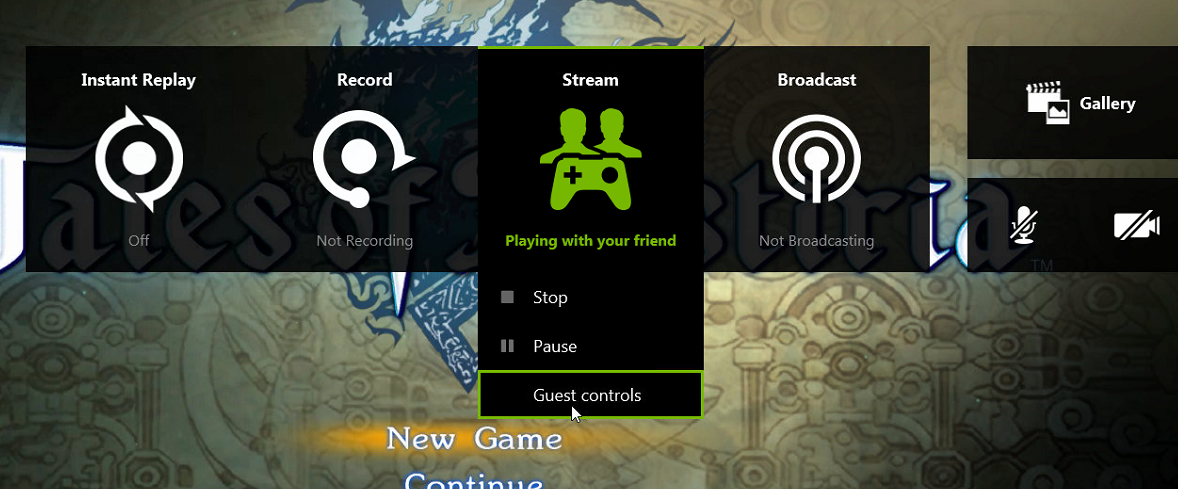
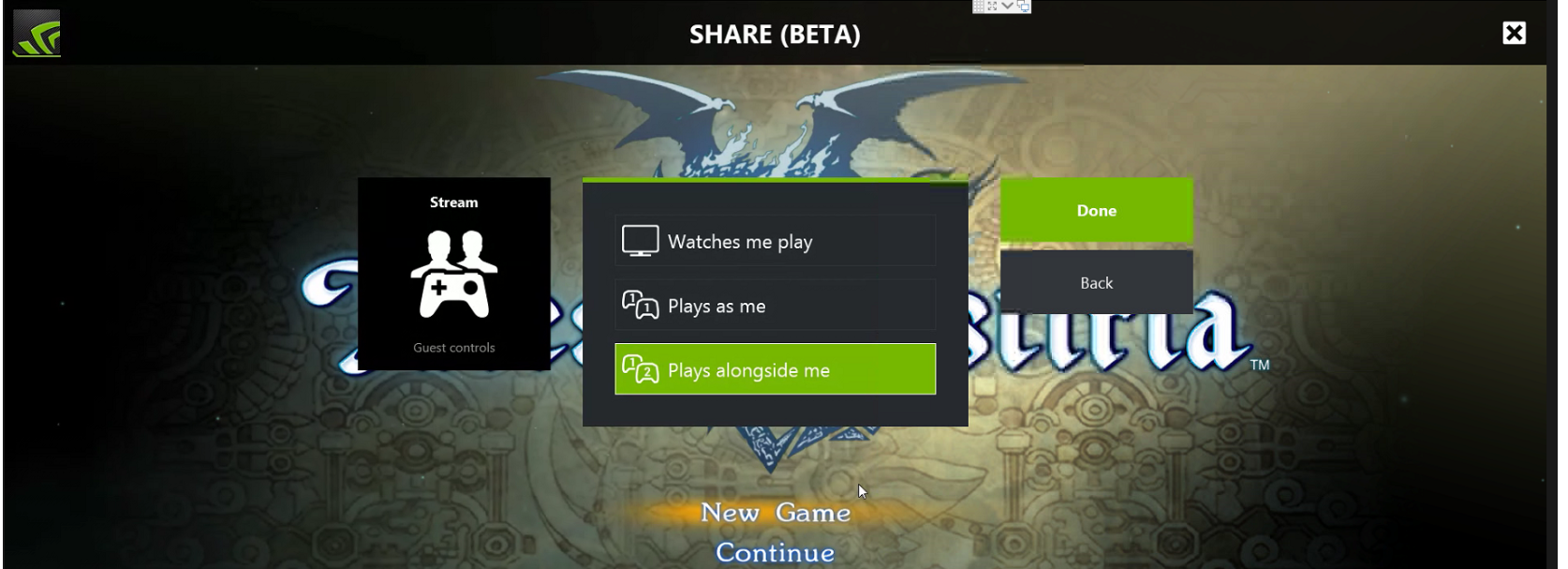
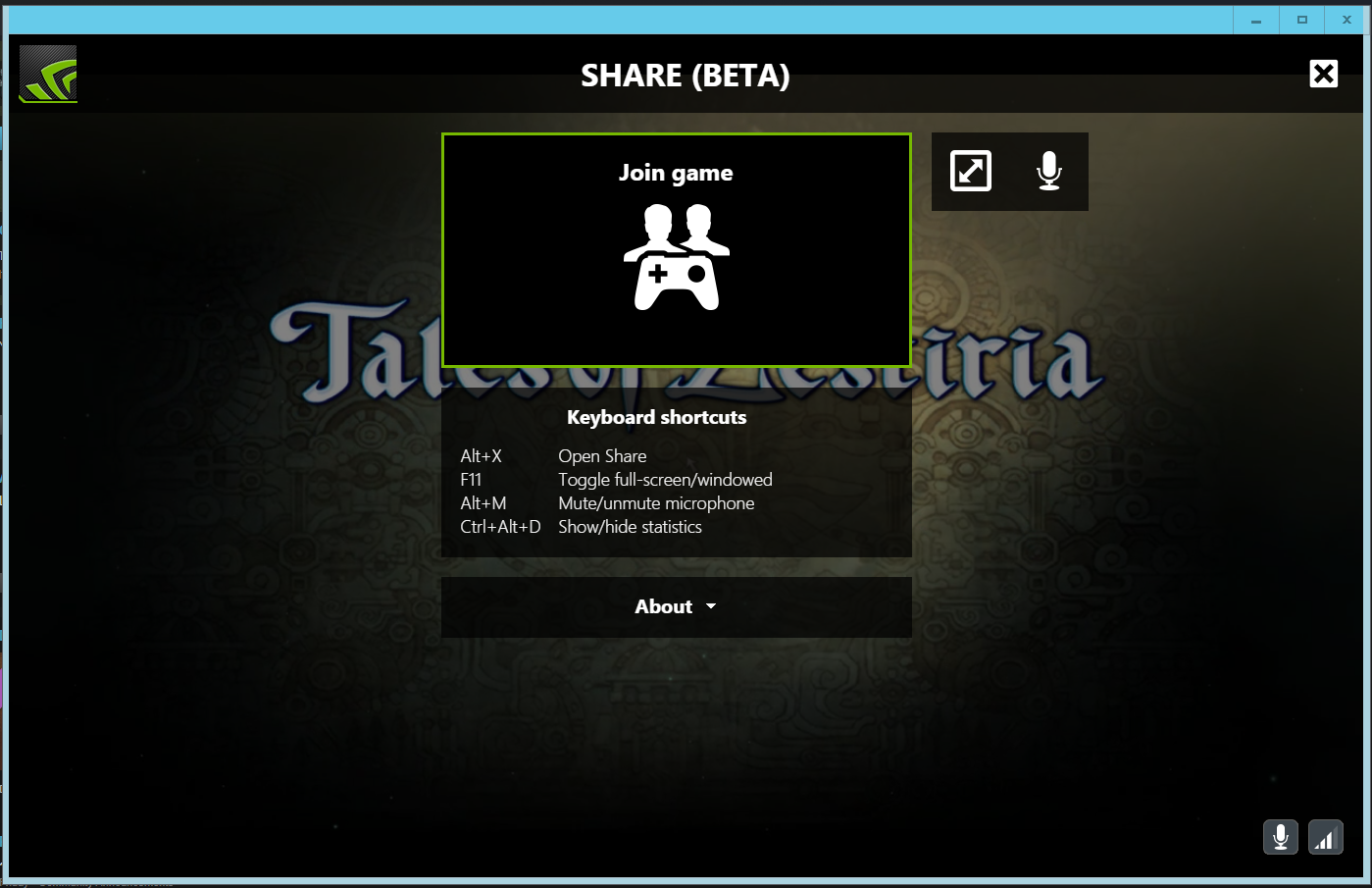




I highly suggest yall switch over to using PARSEC as it does the exact same thing as Nvidia game share but extremely better. I'll make a guide when Vesperia comes out.
Now I do not know how to add these things, nobody seems to give a straight answer lmfao. Just tell me the steps if you know them. I have all the settings enabled to do it, I just want to use gamestream to stream -any-thing I want with my buddy ole pal. The error I get is "A supported game is required to use this feature"
From what I can tell, people have been getting around this somehow. Unless they forced us to use supported games at a later date