Installa Steam
Accedi
|
Lingua
简体中文 (cinese semplificato)
繁體中文 (cinese tradizionale)
日本語 (giapponese)
한국어 (coreano)
ไทย (tailandese)
Български (bulgaro)
Čeština (ceco)
Dansk (danese)
Deutsch (tedesco)
English (inglese)
Español - España (spagnolo - Spagna)
Español - Latinoamérica (spagnolo dell'America Latina)
Ελληνικά (greco)
Français (francese)
Indonesiano
Magyar (ungherese)
Nederlands (olandese)
Norsk (norvegese)
Polski (polacco)
Português (portoghese - Portogallo)
Português - Brasil (portoghese brasiliano)
Română (rumeno)
Русский (russo)
Suomi (finlandese)
Svenska (svedese)
Türkçe (turco)
Tiếng Việt (vietnamita)
Українська (ucraino)
Segnala un problema nella traduzione
















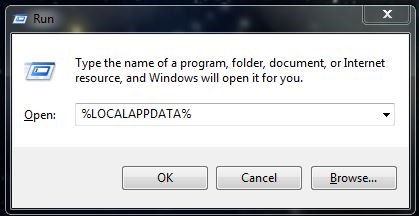
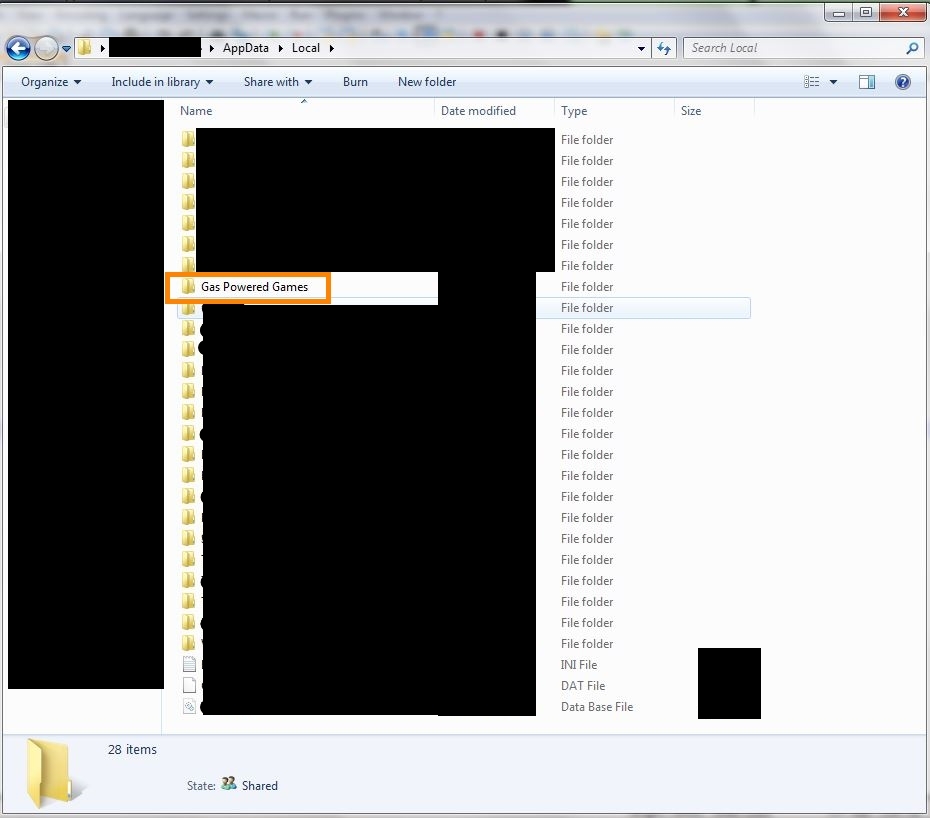
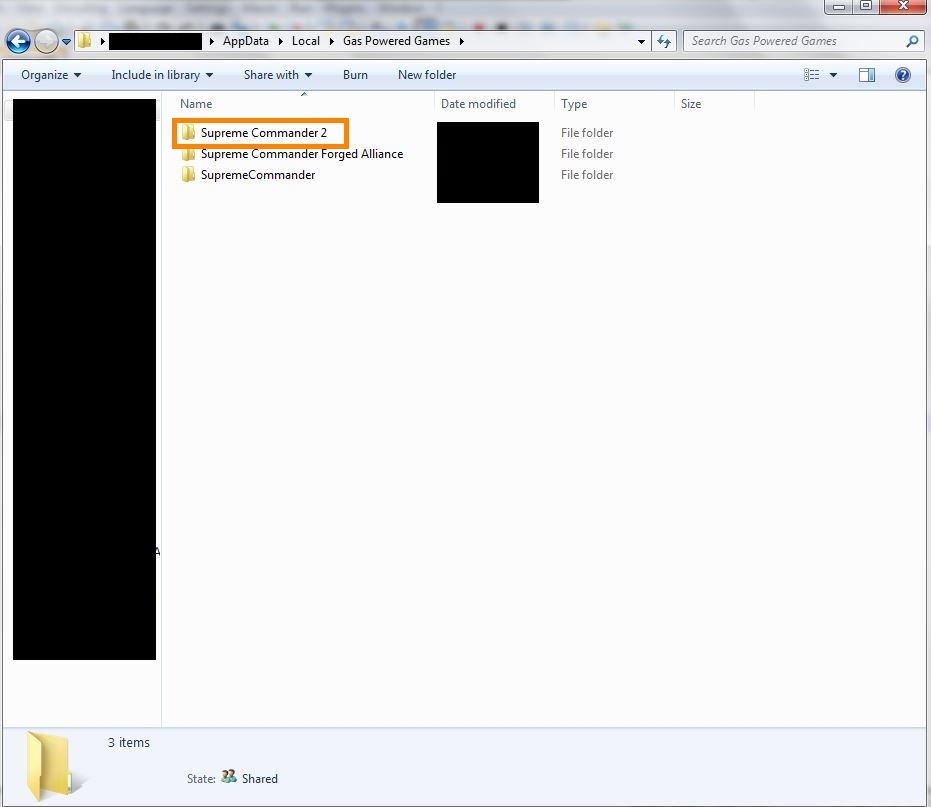
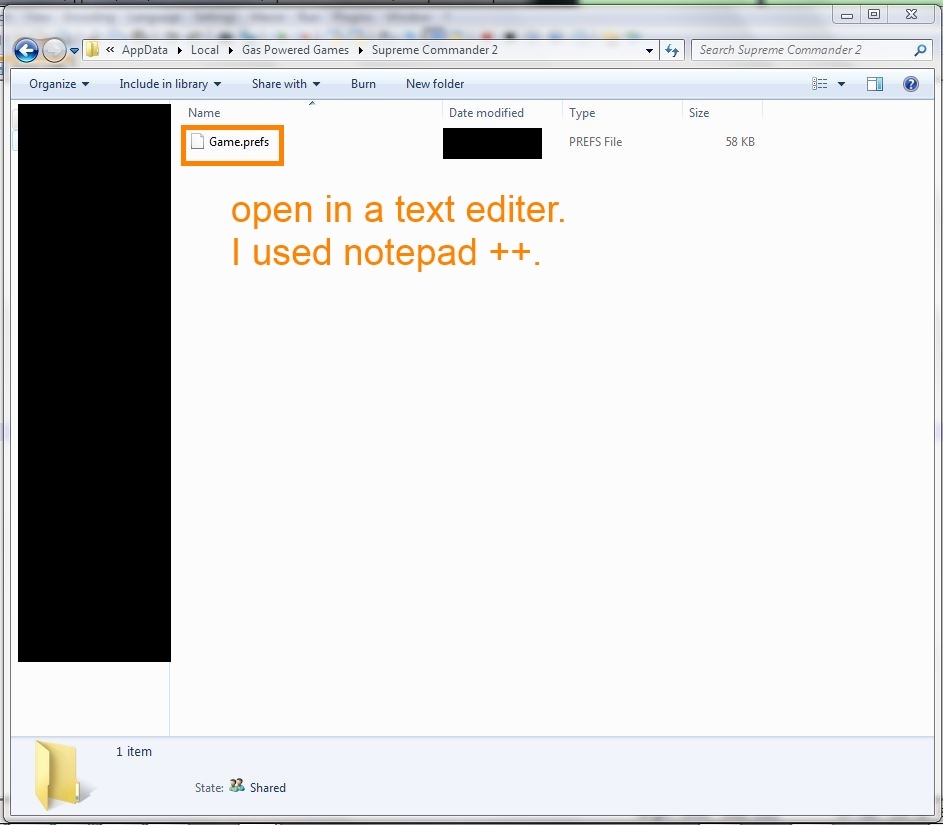
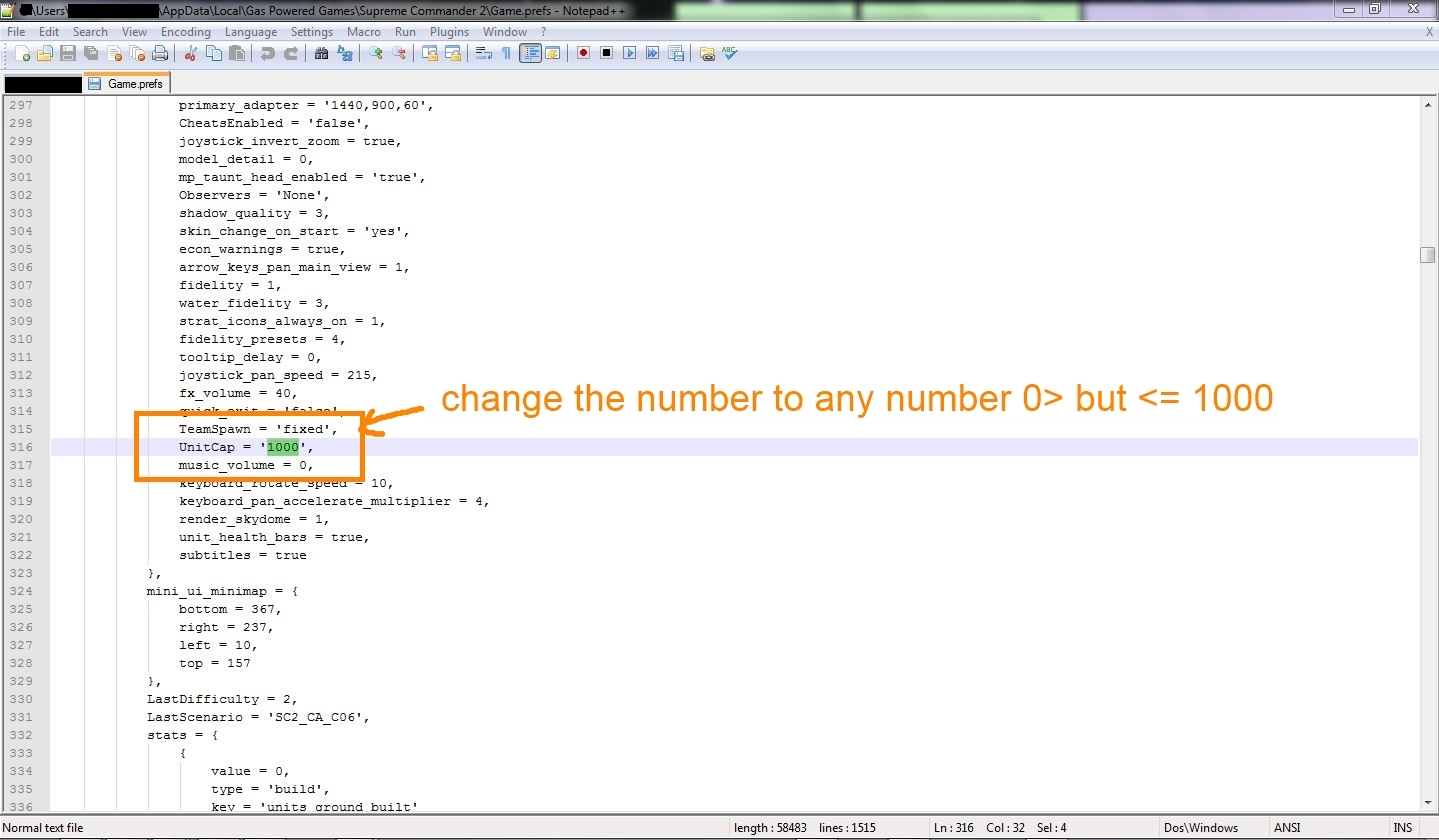




In your steam Library, click on SupCom2 then the cog, then Manage then from the sub menu click Browse local files.
Open the Bin folder then alternative (right) click the SupremeCommander2.exe and click Troubleshoot compatibility from the menu or Properties then in the Compatibility click Run compatibility troubleshooter.
Then just run though the troubleshooter until it works for you or the troubleshooter stops trying then you can leave it for a bit, or try SupComFA.
It can be said that I have lost a little hope that I can solve the problem myself. If there is a video that acts as a tutorial on how to solve this problem, even if it is not in my language, it would be an important factor in being able to solve it. although maybe not for today.
si hay algún vídeo que muestre tutorial de como solucionar el problema aunque no este en español, serviría aunque sea.
Thank you for the information, the truth is, I doubt that I can do it well, although I will remember this information at some point, perhaps, at some point someone I know can help me and with this information of yours it will help better.
If there is a video that shows a tutorial on how to solve the problem even if it is not in Spanish, it would still help.
Placa madre: Asus prime B660M-A D4
Procesador: i5-12400F
Fuente de poder: XPG 850 watts gold
Ram: Delta Tuf Gaming 2x8 16 GB 3200 Mhz
Refrigeración por aire: DeepCool AG400
Tarjeta gráfica: Nvidia RTX 4060
almacenamiento: ADATA SU 630 DE 447GB
No, I couldn't, I will mention data that may be important as to why it didn't happen to me, I have Windows 11, with these components:
Motherboard: Asus prime B660M-A D4
Processor: i5-12400F
Power source: XPG 850 watts gold
Ram: Delta Tuf Gaming 2x8 16 GB 3200 Mhz
Air cooling: DeepCool AG400
Graphics card: Nvidia RTX 4060
Storage: ADATA SU 630 447GB
Disculpas por no ser claro, me refiero a verificar la actualización de firmware/diver para todo, CPU, placa base, GPU, cualquier otra placa secundaria, almacenamiento y cualquier otra cosa.
En mi sistema Win10 no se utilizan configuraciones de solucionador de problemas de compatibilidad.
Acabo de intentar cargar SupCom2. En la primera carga, solo se mostró una pantalla de fondo, pero al cambiar el foco al Administrador de tareas presionando [Ctrl+Shift+Esc], vi la pantalla del menú brevemente. Al cambiar el foco a SupCom2 nuevamente, se mostró el menú brevemente, luego la pantalla se puso negra y luego el monitor se apagó. Entonces, hice ∞ [símbolo de infinito] con mi mouse hasta que se encendió el monitor, en aproximadamente 0,5 a 2 minutos, mostrando el menú de SupCom2.
Cerré SupCom2 a través del menú y abrí nuevamente, una breve pantalla posterior y luego antes de que aparecieran los títulos del menú.
On my Win10 system no compatibility troubleshooter settings are used.
I have just tried loading SupCom2 on first load it only showed a back screen but by switching focus to Task Manager by pressing [Ctrl+Shift+Esc] I saw the menu screen briefly. Switching focus to SupCom2 again the menu was briefly shown, then black screen, then the monitor turned off. So, I did ∞ [Infinity symbol] with my mouse until the monitor turn on, in about 0.5 to 2 minutes, showing the SupCom2 menu.
I closed SupCom2 via the menu and opened again, short back screen then then pre menu titles rolled.
Can you reproduce the above?
(CPU/GUP time, RAM) I already checked and no, when opening it it is not using the resources and nothing is heard when opening it, I also tried with [Alt+Tab] and nothing, I will try the latest What do you say, update my motherboard drivers, although I will check my graphics card drivers first, I will update the motherboard as one of my last options.
Avísame si la traducción fue útil y, de ser así, trataré de recordar hacerlo en cualquier respuesta.
Hola y buen día. Sí, parece un problema con el que me he encontrado antes. Algunos detalles como qué sistema operativo y los proveedores de su sistema pueden resultar útiles.
Con esta pantalla trasera, ¿escuchas el juego o el SupCom2 no se carga en absoluto? ¿SupCom2 está utilizando los recursos del sistema (tiempo de CPU/GUP, RAM)?
Si estás usando Windows, prueba lo siguiente:
Prueba a presionar Esc para omitir los títulos del menú previo, ya que a mí me han fallado al cargar antes.
[Alt+Tab] Entrar y salir para verlo, eso inicia el dibujo de SupCom2.
Verifica si la ejecución del solucionador de problemas de compatibilidad ayuda.
Comprueba si hay actualizaciones de controladores; es posible que debas buscar los controladores de tu placa base en el sitio web del vendedor de la misma.