Install Steam
login
|
language
简体中文 (Simplified Chinese)
繁體中文 (Traditional Chinese)
日本語 (Japanese)
한국어 (Korean)
ไทย (Thai)
Български (Bulgarian)
Čeština (Czech)
Dansk (Danish)
Deutsch (German)
Español - España (Spanish - Spain)
Español - Latinoamérica (Spanish - Latin America)
Ελληνικά (Greek)
Français (French)
Italiano (Italian)
Bahasa Indonesia (Indonesian)
Magyar (Hungarian)
Nederlands (Dutch)
Norsk (Norwegian)
Polski (Polish)
Português (Portuguese - Portugal)
Português - Brasil (Portuguese - Brazil)
Română (Romanian)
Русский (Russian)
Suomi (Finnish)
Svenska (Swedish)
Türkçe (Turkish)
Tiếng Việt (Vietnamese)
Українська (Ukrainian)
Report a translation problem

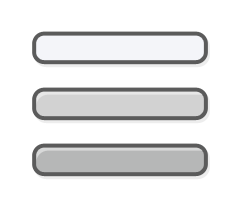

I have a POSSIBLE solution on this. Worked for me.
So... when I started the game a black screen appeared. AMD Software Adrenaline Edition overlay appeared and also the Steam overlay, but still blackness. I waited 20 minutes and still nothing. The GPU whirred up, but no image. No warning, no error code, nothing.
I began a journey on the internet, watching strange youtube videos, reading threads, seeking out info about the issue but nothing. 2-3 hours wasted for searching. Tryed to run the game in dx-11 mode, win 8 compatibility mode, still nothing. I was very upset and sad.
Then I installed Star Wars Squadrons .... and when I hit start an error message came very quick: "the code execution cannot proceed because mfplat.dll was not found".
Then I searched the internet and found out this very helpful thread: https://blog.mansonthomas.com/2020/10/star-wars-squadrons-code-execution.html
I came to the discovery, that I've got a Win 10 Pro N Edition without the Media Feature Pack and that was the missing factor!!! Even for SCORN!
I followed the instructions mentioned in the above link (which I share also here):
-------Solving MFPLAT.DLL issue:------
Basically :
1. Hit the Windows key
2. In the search field, type "add remove", choose "Add or remove programs"
3. In the new window, click the "Optional features"
4. In the search field, type "media"
If NOTHING appears hit the +Add a feature button and type Media there (,,Find an available optional feature")
5. Select Media Feature Pack, and install
6. Reboot
7. Start Scorn
Hope this helped!!
Let me know in the comments below. :-)
Thanks anyway.
What Are The Windows N Editions?
The "N" in Windows N stands for "Not With Media Player." As the name implies, the only difference between Windows N and other Windows Editions is that it does not come with built-in multimedia features.
If you don't have Windows N editions and you have Windows Media Player installed, then this is not the case and you don't need this pack.
Find Out Your Windows Version :
Window Key > Type System > Select System Information
If You Do Have Windows N You Can Download / Install Directly From Microsoft :
https://support.microsoft.com/en-us/topic/media-feature-pack-list-for-windows-n-editions-c1c6fffa-d052-8338-7a79-a4bb980a700a
When I load the game up, my screen is black for like 6 seconds before it shows the developer and publisher logos. I believe when I first installed and played, it took a few seconds longer. You may want to give it a moment. If not, you can try some steps below.
Play Game From Steam Versus A Game Shortcut :
Select Library > Select Scorn > Select Play
Verify Integrity Of Game Files :
Right-Click On Scorn > Properties > Installed Files > Verify Integrity Of Game Files
- Update Graphics Card Driver
- Check For Windows Update
Try Installing / Updating :
Direct X (Microsoft Page)
https://www.microsoft.com/en-in/download/details.aspx?id=35
Latest .Net Framework (Microsoft Page)
https://learn.microsoft.com/en-us/dotnet/framework/install/
Latest Visual C++ Redistributable (Microsoft Page)
https://learn.microsoft.com/en-US/cpp/windows/latest-supported-vc-redist?view=msvc-170