Install Steam
login
|
language
简体中文 (Simplified Chinese)
繁體中文 (Traditional Chinese)
日本語 (Japanese)
한국어 (Korean)
ไทย (Thai)
Български (Bulgarian)
Čeština (Czech)
Dansk (Danish)
Deutsch (German)
Español - España (Spanish - Spain)
Español - Latinoamérica (Spanish - Latin America)
Ελληνικά (Greek)
Français (French)
Italiano (Italian)
Bahasa Indonesia (Indonesian)
Magyar (Hungarian)
Nederlands (Dutch)
Norsk (Norwegian)
Polski (Polish)
Português (Portuguese - Portugal)
Português - Brasil (Portuguese - Brazil)
Română (Romanian)
Русский (Russian)
Suomi (Finnish)
Svenska (Swedish)
Türkçe (Turkish)
Tiếng Việt (Vietnamese)
Українська (Ukrainian)
Report a translation problem

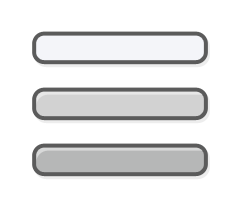


Thank you OP. I almost refunded this game because of this, but now I can actually play it.
I tried a lot of things and strangely enough, I found that by turning off the controller vibration in the options, I no longer had this problem. which may seem really strange at first, but it worked.
However, I recommend deactivating and then restarting the game, without restarting, it made no difference to me.
Here's my experience with FFXV, I hope it helps some people.
Experimented some more and I'm back to no in-game vsync, with adaptive vsync on and in borderless mode and everything is fine.
So I guess many of us can agree that vsync is the main issue, but as for the fix, YMMV.
If anyone's tried switching off vsync and they're still experiencing an issue, I recommend changing your display to fullscreen if you haven't already.