Install Steam
login
|
language
简体中文 (Simplified Chinese)
繁體中文 (Traditional Chinese)
日本語 (Japanese)
한국어 (Korean)
ไทย (Thai)
Български (Bulgarian)
Čeština (Czech)
Dansk (Danish)
Deutsch (German)
Español - España (Spanish - Spain)
Español - Latinoamérica (Spanish - Latin America)
Ελληνικά (Greek)
Français (French)
Italiano (Italian)
Bahasa Indonesia (Indonesian)
Magyar (Hungarian)
Nederlands (Dutch)
Norsk (Norwegian)
Polski (Polish)
Português (Portuguese - Portugal)
Português - Brasil (Portuguese - Brazil)
Română (Romanian)
Русский (Russian)
Suomi (Finnish)
Svenska (Swedish)
Türkçe (Turkish)
Tiếng Việt (Vietnamese)
Українська (Ukrainian)
Report a translation problem

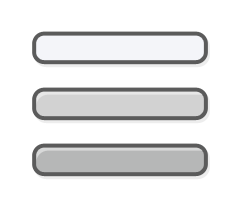

- Device name: ROG-Zephyrus-G14
- Processor: AMD Ryzen 9 4900HS with Radeon Graphics 3.00 GHz
- Installed RAM: 16,0 GB
- Device ID: 9FC556A0-9DB6-44C6-8DAD-7C8834DFABD9
- Product ID: 00325-81989-70641-AAOEM
- OS: Windows 11 (x64)
If you need other infos, just let me know, and thank you very much <3
P.S. = sadly the newest small patch didn't fix the issue for me, oof T - T
One question, does this issue only occur when navigating menus, or does it occur in gameplay as well with buttons and circle pads?