Instalar Steam
iniciar sesión
|
idioma
简体中文 (chino simplificado)
繁體中文 (chino tradicional)
日本語 (japonés)
한국어 (coreano)
ไทย (tailandés)
Български (búlgaro)
Čeština (checo)
Dansk (danés)
Deutsch (alemán)
English (inglés)
Español de Hispanoamérica
Ελληνικά (griego)
Français (francés)
Italiano
Bahasa Indonesia (indonesio)
Magyar (húngaro)
Nederlands (holandés)
Norsk (noruego)
Polski (polaco)
Português (Portugués de Portugal)
Português-Brasil (portugués de Brasil)
Română (rumano)
Русский (ruso)
Suomi (finés)
Svenska (sueco)
Türkçe (turco)
Tiếng Việt (vietnamita)
Українська (ucraniano)
Comunicar un error de traducción

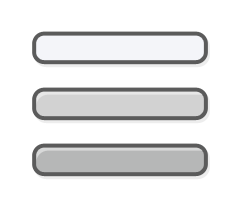


FPS
60 -----> 160
Graphics
Medium -----> Ultra
Just for some background information on my builds in question.
My old build :
GPU : Rtx 2060
Storage : M.2 evo 500 gb
CPU : Intel Core i7-13700F
Ram : DDR4 32 gb
OS : Windows 10
New build :
GPU : Rtx 4070 TI Super
Storage : m.2 Pro 990 2 TB
CPU : Intel Core i9-14900K
Ram : DDR5 64 gb
OS : Windows 11
Just wanted to inform people that I build my PCs and never go pre-built. Games ran smoothly before, and still do, even faster with my new build; as expected. Not entirely sure if it's an OS issue on Windows 11's end. This was only with HZD as I noted in my posts above again. Never had any issues in my entire life when it came to any sort of pc game, to be honest.
Another side note : Always keep your system up to date with the latest graphics update of course.
If you are still having issues after adjusting the mode from properties as I suggested. Please describe what happens exactly like I did, for example, I was able to get to the main screen, but when loading in from "Continue" about 25% of the way, it would freeze my pc entirely or crash HZD. Also, please drop your pc specs of course and if it's custom built or pre-built.
GPU :
CPU :
Operating System :
Storage :
Ram :
Motherboard :
Type ( custom or pre-built ) :
- Right-click on file HorizonZeroDawn.exe select Properties and on tab Compatibility select Run this program in compatibility mode for: Windows 8
- Tick on Run this program as administrator
- Click OK
PC specs:
Intel Core i9-14900KF
32GB DDR5
GeForce RTX 4080 SUPER 16GB OC
Samsung 990 Pro 2TB M.2 NVMe PCI Express 4.0
Windows 11